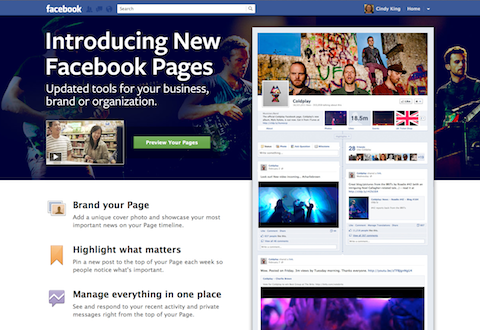Facebook has put users on notice that all pages will be updated to the new Timeline version on March 30, 2012. (Here’s a great link to learn more https://www.facebook.com/FacebookPages) Have you already prepared your business page for the new Timeline? If you have not yet had a chance, Bella Web Design has prepared a short summary of what you need to know about Facebook’s new format and what it means for your page. (Check out OUR new Timeline at www.facebook.com/bellawebdesign!)
The biggest change to Facebook is the cover photo. This is a huge rectangular photo that is at the top of your page which should be as visually appealing as possible. The cover photo size is 815 x 315. You can use an existing photo, but it is probably best to create a new one for your page that conveys your company’s message. According to Facebook, you can brand your company as much as possible but they do not allow blatant sales information, contact information or calls to action.
With Timeline, you have much more control over how your content is displayed. Facebook now allows you to customize the placement of photos, hide posts, and make other posts more prominent. Here are a some other features of Timeline.
- Pinning – If you have important content you can “pin” it to the top of your Timeline. Facebook limits this to seven days, but because they are at the top of your page, you can expect lots of engagement from these “pins” during the seven-day period.
- Highlights– Set any post to be highlighted which means it will take up both sides of the page. This feature enables you to bring special attention to a particular post within the Timeline.
- Milestones – Add a milestone using the Composer bar (the same place where you update your status or add photos) at any place on your Timeline. Milestones display the most important things in your company or brand’s history. Think product launches, grand openings, and more!
- Tabs are now Apps – With Tabs being replaced by Apps, the default landing tab goes away, but this doesn’t mean you lose control over what users see. Four tabs are on display under you cover photo which you can change. Each app also has a unique url, so you can direct visitors to that url from your website or anywhere outside of Facebook.
- Admin Panel – This is where you’ll access any insights for your page. What’s new is that fans can now send you messages. This is much like the person to person message feature that Facebook also uses. Admins will see these messages in the top right corner of the page.
Be sure to invest some time in planning out the structure or layout of your page in Timeline. Of course, it is always a good idea to mix up promotional posts with fun updates. Think about holidays and what is relevant to your customers when you post. Funny pictures and videos as well as shout outs to your fans are important as well. Although it takes a bit of getting used to, the new Facebook layout gives businesses a terrific opportunity to brand themselves and engage their customers even more. (BTW, if you’re looking for a cool Timeline design, we can help you! Give us a call at 770 509 8797)