Recently we told you that video is important to your business. We’ve shared with you just how easy it is to create, edit and upload video to your site. Maybe you’ve taken the plunge, maybe you haven’t. Here’s another thought to wrap your mind around: YouTube, which is owned by Google, is one of the largest “search engines” around.
Recently we told you that video is important to your business. We’ve shared with you just how easy it is to create, edit and upload video to your site. Maybe you’ve taken the plunge, maybe you haven’t. Here’s another thought to wrap your mind around: YouTube, which is owned by Google, is one of the largest “search engines” around.
So, we’ve put together a short list of ways you can get the most out of YouTube.
1. Treat YouTube like a search engine. Even though your video content is important, search engines don’t look at video files. They look at much of the content or the keywords that surround it. Find your relevant keywords and make sure they are in your title, description and tags. Cute or clever titles don’t get views – targeted keywords do.
2. Write your description of your video with SEO in mind too. Use keywords and descriptive phrases in the description. If you need help coming up with keywords visit: https://ads.youtube.com/keyword_tool. Use 4 – 6 descriptive words or phrases in your in your description. If you’ve searched YouTube for videos based on keywords, you know it brings up a list of videos. Chances are, someone wants to see more than one video on the topic they are researching and will likely click on your video if it is grouped among the correct keywords.
3. Start Sharing – we’ve long been advocates of sharing your content on Social Media accounts. Did you get to this blog post from Facebook or Twitter? We always share content on various social sharing networks. You can do the same when you upload videos to YouTube. Simply click on your username at the top right corner then go to: Settings > Sharing, to share with your followers on Facebook and Twitter.
4. Add Captions and Annotations – perhaps you would like to add some call outs to better represent your business or service. You can change the font, color and even make the font larger or smaller. It is simple, just click on “Annotations” or “Captions” tab to add content.
5. Choose when a video starts to play when embedding it. This is a great feature if you have a long video but want to start displaying it at a certain point. For example, perhaps you have a product demo that is five minutes long, but you want to highlight a certain piece of the video. You can set the video to start playing at a certain place. When you get the embed link, click on the options button and you can select when the video starts to play. Note that the code with looks something like this: http://youtu.be/G_wFk120meE?t=15s
Treating YouTube like the search engine it has become will bring your video campaigns much farther much faster if you follow some of these rules. Getting the most of video sharing will help your customers connect with you in a much more efficient and powerful way.